*Turn off the PC (shutdown)
*PC reboot (restart)
*Log off the PC (logoff)
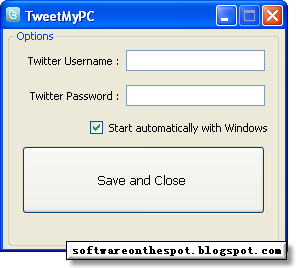
You will need to sign up a new Twitter for using it, To start using TweetMyPC, install the software (needs .NET framework 3.5) Once installed, you can start and use TweetMyPC.via Windows taskbar.
You can Download this software for Free (GPL)
 Downloads & Files
Downloads & Files
 TweetMyPC (Setup)
TweetMyPC (Setup)Type: application, 383K,Free downloads.
TweetMyPC remotely Shutdown your © http://softwareonthespot.blogspot.com

